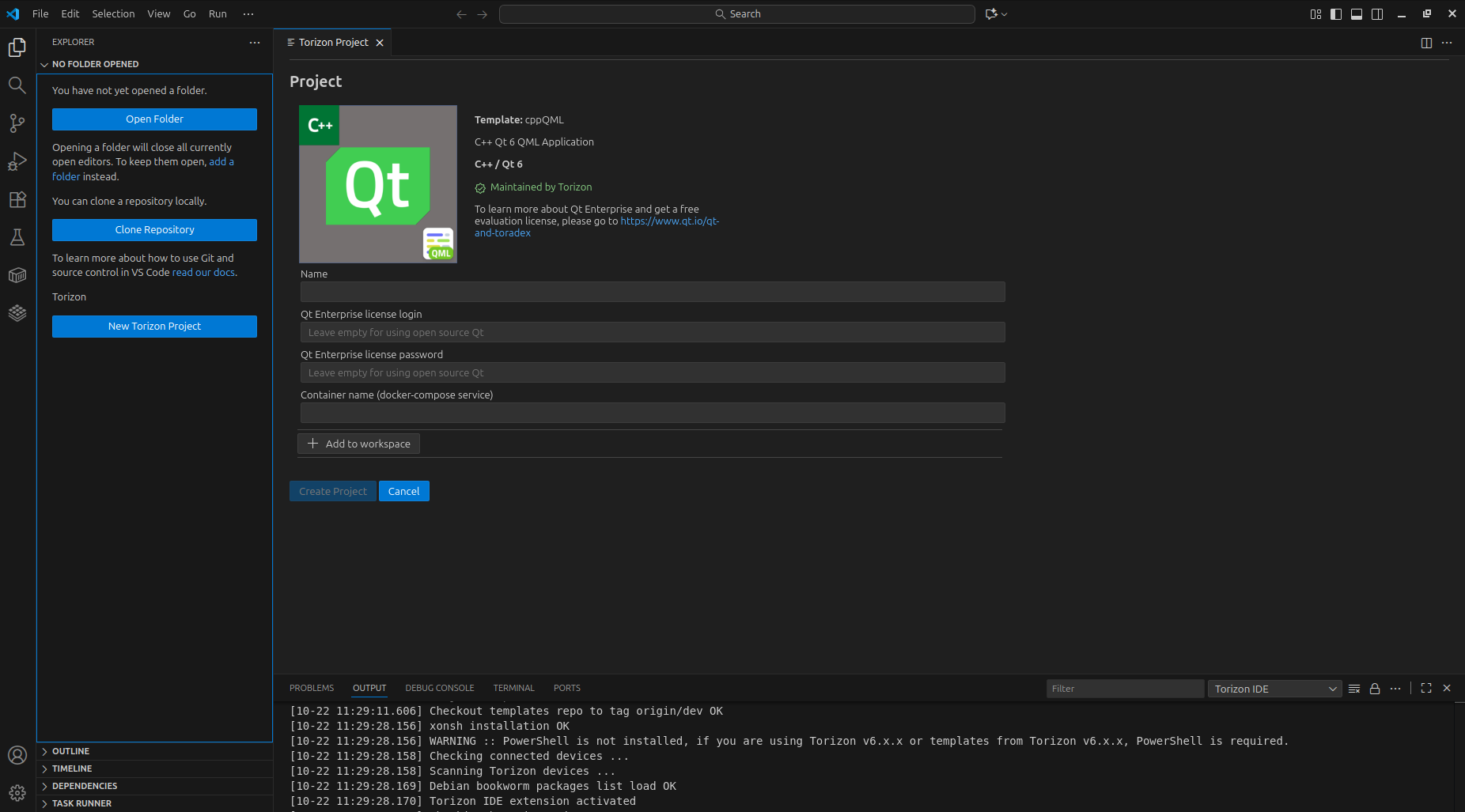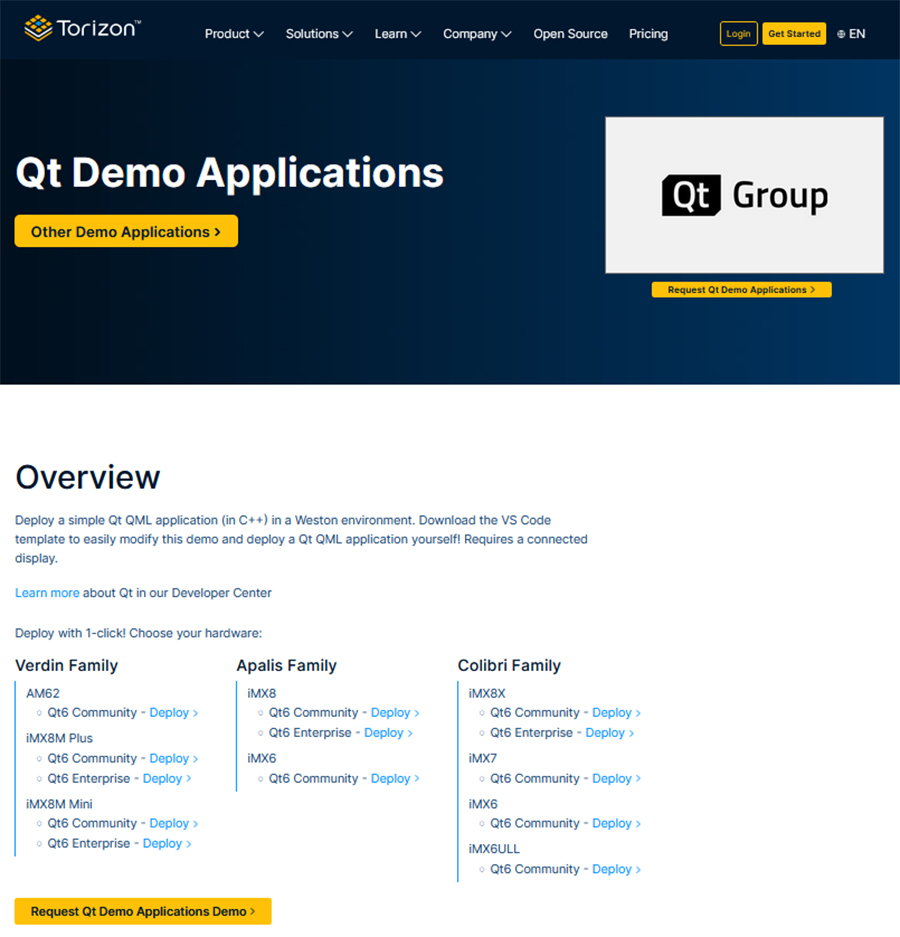At Toradex, we believe that evaluating and starting to develop professional, production-grade GUIs on embedded Linux should be frictionless. That is why we recently made a very powerful improvement to the Torizon Qt VS Code template, which makes it easier for developers to use Qt Enterprise workflows inside the same template that developers already uses many times for the Qt Community Edition. On top of that, we’ve also published a brand new Qt demo in the Torizon Demo Gallery so you can go ahead and try it right away.
Below you’ll find what’s new, why it helps Qt developers, and exactly how to try it.
What’s new
- In the VS Code Torizon Templates GitHub repository we have published an updated Qt 6 QML / C++ template, under the Toradex supported templates. Developers can now use the same template for open-source Qt or Qt Enterprise at https://github.com/torizon/vscode-torizon-templates?tab=readme-ov-file#toradex-supported-templates
- The Qt template supports a simple credential flow, so you can enter your Qt Enterprise account credentials or leave the fields empty, to use the open-source packages. The template will automatically pick Enterprise packages if credentials are present. More details on our Developer Site at developer.toradex.com.
- We also published a new Qt Enterprise demo in the Torizon Demo Gallery, so you can deploy and evaluate a Qt QML demo on supported SoMs with one click.
Why this matters
For many embedded projects you’ll want the additional features, hardware integrations and support that Qt Enterprise / Qt for Device Creation provides. Until now, switching between an OSS workflow and a commercial (enterprise) workflow required manual package management. With the template flow we added:
- a single template where you can choose the correct Qt packages at build time, and
- a secure, guided flow to enter and store your Qt Enterprise credentials so builds can pull protected packages without baking credentials into images.
That removes error-prone steps and helps teams evaluate and prototype with the correct runtime more quickly.
How it works
1. Create a Qt project from the VS Code Torizon template
Use the Qt C++ (Qt6 QML) template supplied by the VS Code Torizon IDE Extension. The template is part of the Torizon templates collection. (GitHub)
When creating the Qt Template project, you can enter your Qt Enterprise account credentials or leave the fields empty to use the open-source packages.
2. Supply your Qt Enterprise credentials (optional)
The template looks for these settings in your project VS Code settings:
// .vscode/settings.json (example)
{
"qt_license_login": "your-qt-account-login",
"qt_license_password": "secret"
}
But you don’t manually edit settings.json to store secrets. Instead, run the template task that prompts you for credentials:
Run the task: qt-enterprise-fill-license-login-password (via the Task Runner or Command Palette). Enter your Qt account credentials when prompted. Your credentials will be stored securely as VS Code secrets.
What the template does with those credentials
When credentials are present, the template creates a small auth file (.conf/qt6-enterprise/qt-feed-auth.conf) containing the feed machine entry plus login. That file is mounted as a Docker secret during image build so credentials are not persisted in image layers. During the build, the script will install the full Qt Enterprise packages for your target (for example qt6.8.2-full-dev on supported HW).
RUN --mount=type=secret,id=qt-feed-auth,target=/etc/apt/auth.conf.d/qt-feed-auth.conf \
apt-get update && \
if [ "$GPU" = "-imx8" ] && \
grep -q "login" /etc/apt/auth.conf.d/qt-feed-auth.conf && \
grep -q "password" /etc/apt/auth.conf.d/qt-feed-auth.conf; then \
apt-get install -y --no-install-recommends \
cmake \
qt6.8.2-full-dev \
qt6.8.2-declarative-dev; \
else \
apt-get install -y --no-install-recommends \
cmake \
libqt6gui6; \
fi
If the credentials are empty, the template installs the open-source packages instead. Alternatively, if you do not yet have a Qt Enterprise license but what to try it out, you can visit the Qt + Toradex site at https://www.qt.io/qt-and-toradex to gain access to a trial enterprise license.
3. Switching back to Open Source
If you previously set enterprise credentials and want to return to the open-source flow, delete the qt_license_login / qt_license_password entries from .vscode/settings.json (or remove the saved VS Code secret) and rebuild. The template will revert to using the open-source packages.
Hardware caveat: Qt Enterprise packages (as provided in the template flow) are currently available for i.MX8 devices. Check our documentation if you are targeting other SoMs. You can find additional details at https://developer.toradex.com/torizon/application-development/use-cases/gui/qt-on-torizon-os/#qt-c-template-for-torizon-os.
Try the demo with one-click deploy
Finally, we’ve also published new Qt demos in the Torizon Demo Gallery. You can deploy these demos to your target hardware via Torizon with one click from the gallery. This is ideal to verify runtime, GPU acceleration and UI behavior before you start development. If you want to modify the demo and redeploy it, download the VS Code template and follow the template workflow described above. For now the demos include a simple calculator (Community) and an Enterprise demo including a coffee machine, a Thermostat and a robot arm UI, which you can switch between.