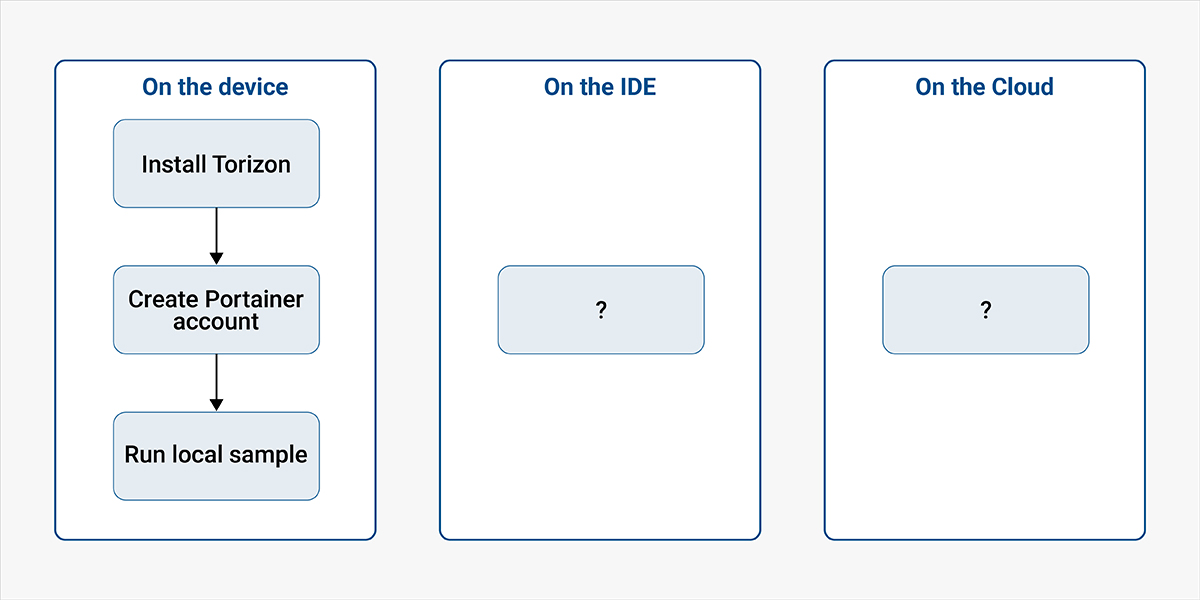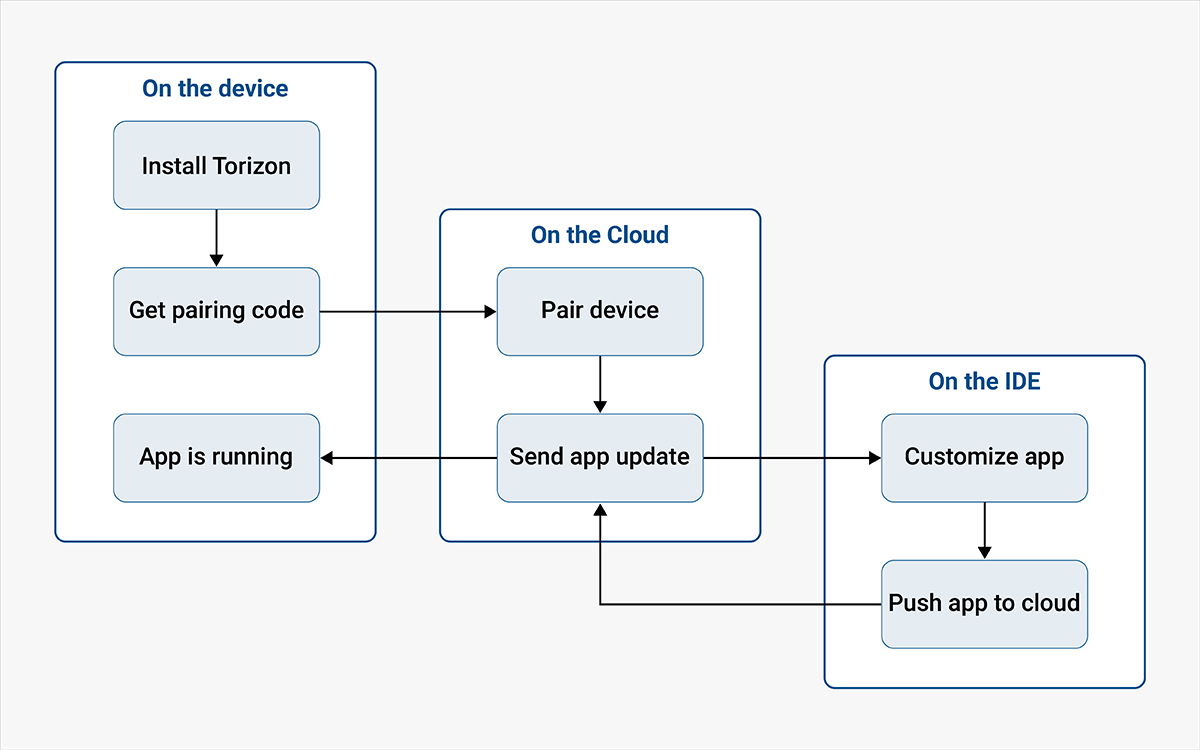Introduction
Do you install Torizon OS images with the Toradex Easy Installer? Did you notice a recent change?
With the release of Torizon OS 6.6.1, the usual Portainer app has been replaced by Torizon Easy Pairing and it may have brought some questions on your side: why did we change it? Does it matter to you? This blog goes through bits of Torizon's history so you understand it.
Before we do so, let’s briefly understand the old and new evaluation workflows:
Why did we choose Portainer at first?
Portainer is a GUI for managing containers. It was adopted in the early days of Torizon for some specific reasons, among them:
- Friendly: when the Torizon OS was a baby trying to stand on its feet, early customers would have to rely on executing various Docker commands on the command line to run containers, whether for evaluation or development. While it is not so hard, being forced to learn it on the first day posed a barrier to evaluating the Torizon platform - and a GUI felt less challenging.
- Templates: with out-of-the-box support for templates, Portainer would allow Toradex to provide evaluation apps for various community and partner technologies at a click’s distance. With the lack of a Torizon Cloud to deploy and run those apps back then, doing so directly on the device was the only way. Furthermore, it was meant to extend the Toradex Easy Installer experience similarly.
- Maintenance: being a lean team trying to consolidate a disruptive idea to the market, every choice we made back then was heavily weighted on the low maintenance cost. And, of course, we still aspire to be effective, so most of our work translates into useful new features for you, but now we have much more room to experiment and deliver tailored solutions.
What changed to make us decide to drop Portainer?
Being friendly, easy for customers to evaluate, and easy for us to maintain sounds like a good deal. Let’s retrospect on what made us from the Torizon team change our minds:
- Not so friendly: while the original idea was to make evaluation friendly, in practice, using the app would require setting up a local Portainer account on the device, which is not necessary for evaluation. Going from the Portainer home page to the templates was not intuitive, leading to the same issue as the command line, in which customers were forced to learn new technology to evaluate the system.
- Confusing: because Portainer was included in the Torizon OS evaluation images, several customers wrongly assumed that it was a mandatory tool meant to be used throughout the application development lifecycle.
- Incomplete workflow: as the Torizon platform matured, with the Torizon IDE Extension and the Torizon Cloud being huge parts of the added value, it became clear that the Portainer workflow was limited due to being self-contained, and disconnected from the other building blocks.
How does Easy Pairing make things better?
Aspiring to deliver something new and meaningful, we opted to fill the gaps and downsides with a new evaluation application. The new Torizon Easy Pairing has several benefits:
- Simplicity: there is only a single, well-defined goal of pairing the device running the OS to the Cloud. No more menus, unnecessary local accounts on the device, and unnecessary manuals to read.
- Comprehensive workflow: Torizon goes beyond the OS. The new workflow leads you to the Torizon Cloud, where you learn how to make secure updates and deploy evaluation apps, among many other useful features. The evaluation apps are designed so that you can use them as starting points with the Torizon IDE Extension, which already has capabilities to deploy your custom app to the cloud, either manually during development or through a pre-built CI pipeline during production, closing the evaluation → development → production → maintenance cycle.
- Maintenance: we still care very much about adopting easy-to-maintain solutions. The app is simple and makes it easy to maintain over time and have more time to focus on other features.
How does this change impact me?
In summary, the impact Torizon Easy Pairing introduces to existing customers is negligible. Let’s provide some advice, though:
- Evaluation: if you are about to evaluate Torizon, forget that we ever released the older images with Portainer, and focus on the newer Torizon Easy Pairing experience.
- Early development: even if you already followed the Portainer workflow, it is recommended that you try out the new workflow to evaluate the Torizon platform as a whole, including the Torizon Cloud and IDE Extension.
- Late development and production: you probably have already defined your workflow and have in-depth knowledge of the Torizon platform. While you are welcome to try out Easy Pairing, the value it provides may be reduced.
Looking forward to trying out this new workflow? Check our Quickstart Guide.
Questions left? Leave a message in our community! I'm looking forward to seeing you on another blog post.