Once Upon A Time: The Windows Compact Embedded Era
A long time ago, before Embedded Linux became mainstream, Windows Compact Embedded, also known as WinCE, was among the most popular Operating Systems employed to develop embedded systems that required a microprocessor.
At the time, developers had limited options for development frameworks and IDEs. For example, VB, C, C++, and C# were the only languages available. More often than not, one would install some version of Visual Studio and an SDK and be ready to develop their application.
The Early Days of Embedded Linux
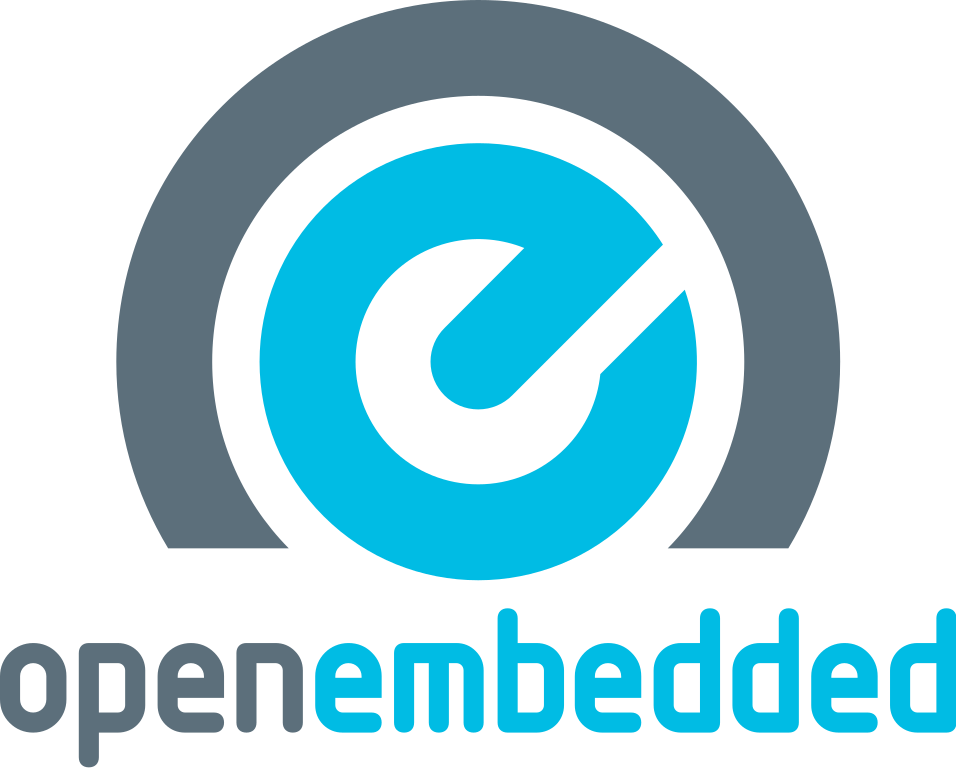
Then, Embedded Linux became a viable option, and those who dared to give it a try in the early days learned it took much more than just installing an IDE and SDK. Even with a build system such as OpenEmbedded backed up by the Yocto Project, it still wasn’t an easy task.
First and foremost, forget your Windows PC or be ready to fight your way into bringing up a VM and configuring it so you can do cross-development; choose an IDE; learn how to compile an SDK with the Yocto Project, or risk having several issues using a generic pre-built one; learn how to configure the IDE to use such SDK for cross compilation; and then, maybe, have a hello world.
Torizon Is Born
Fast-forward to 2019 and Torizon was born. It was a game-changer! Torizon saved time and effort since you didn’t have to worry about picking an IDE or setting up an SDK. You wouldn’t have to abandon your Windows PC anymore, because Torizon supported it.
But, still, it wasn’t a small feat to install all dependencies so that your development environment was ready.
Since then, with the contribution of customer feedback and input, we have changed that.
Torizon IDE Installation Wizard: The New Era of “Easy-To-Use”
To overcome the hurdle of setting up the development environment, we have released in Early Access a Torizon IDE Installation Wizard, providing a first-class, easy-to-use setup experience.
It’s very simple! Here’s what you have to do:
- Install Visual Studio Code
- Install the Torizon IDE Extension for VS Code
- Follow the Windows configuration wizard
And there it goes! Just a few more clicks until you can begin cross-debugging your application!
As they say, a picture is worth more than a million words. The following video shows you just how easy the above steps are. Take a look!
Feedback
As a Product Owner, I am eager to get your feedback. Did it improve the setup experience? What aspects of it still need some love? How would the perfect setup be?
Let’s discuss it in the community thread Feedback for the Torizon Windows configuration wizard. I am looking forward to seeing you there!
